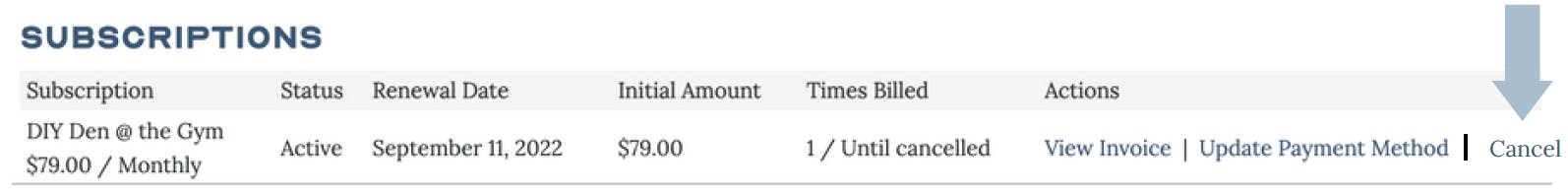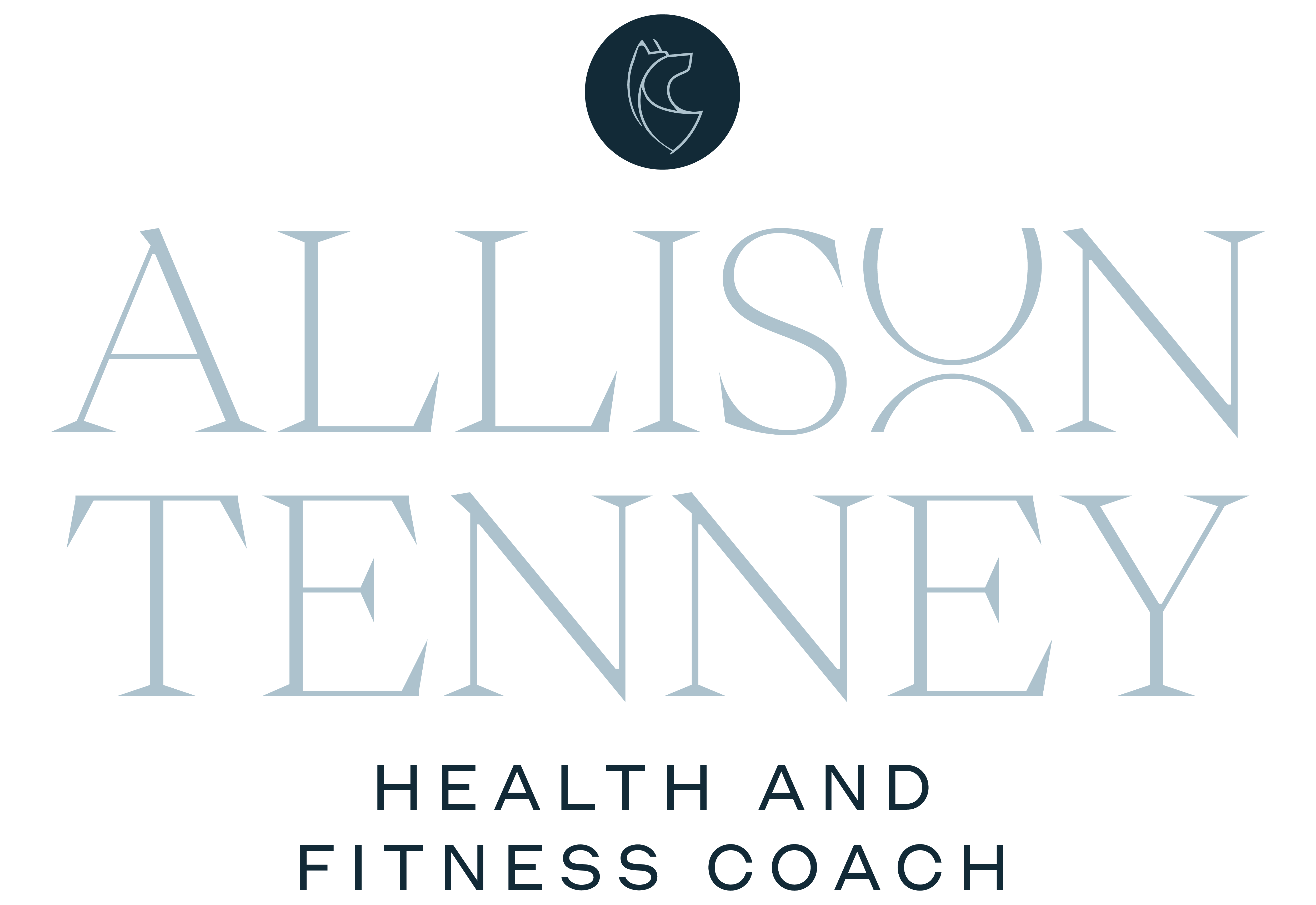A Strength Program for Sustainable Results

Thank You For Joining The DIY Den John!
Take Your First Step By Watching This Video
Order not found. You cannot access this page directly.
Step One
Welcome to The DIY Den
Thank you so much for joining The DIY Den training program
This message will be pretty packed, so shoot me an email or DM (@allisontenney) afterwards with any questions at all.
One of the biggest things I know from working with all kinds of people over the years is the desire to feel stronger and be consistent with their workouts. No fluff. Just programming that works, and a coach to help support you along the way.
The DIY Den program lays out a challenging but fun strength based routine in a balanced and well-rounded way. Over 4-week training blocks and 3-month phases, you will progressively build upon the levels of fitness – strength, capacity, balance, mobility, flexibility, etc.
Please make sure to read The DIY Den Welcome Packet. It contains all the information you need about the Den training program, the mobile app, and other important information to help you be successful.
Step Two
How Our Coaching Works
- Your workouts will all be pre-loaded into an online mobile training App (TrueCoach). You will receive an email that you have been added to TrueCoach and will download the App for Free. Your workouts will be assigned to specific days. You can complete them in any order. You simply enter your weights from the day and check off the workout. I can login on my end and see your progress.
- The program is 12 weeks long. Each training phase is 3 months long. I have built out YEARS (3+) of programming so you will never be repeating and always learning/growing. The Den is your forever program.
- There are 3 strength based workouts per week + 1 conditioning day. Workouts are about 45 minutes long.
- You have signed up for the DIY version which means you will Do It Yourself.
Step THREE
True Coach Tutorial
- Your workouts will all be pre-loaded into an online mobile training App (TrueCoach). Check out the tutorial above of the App to see how it works.
- You do NOT need to enter height, weight, or any before pictures inside TrueCoach. That’s not something we are tracking here, nor is it how we are using TrueCoach.
Step Four
What I expect from you:
- I'll never push or pry, and unless the aliens pop down, I can't read minds anytime soon. If something is not working, please tell me. While this is a group program, communication is key, and there's nothing that I feel is 'too much'. Everything is important and relevant, so ask.
- You'll get what you put in— I don’t expect you to be able to follow the program to a T. There is never any guilt, pressure, or shame for completing a workout or adhering to the program. But you must put in the work to get results.
- Do your best. This means giving yourself grace and compassion as you go. I do not expect 100% compliance. There is no shame for missing a workout. Results come from consistency and you are neither 'good' nor 'bad' for adhering to the program.
Step Five
What happens next
You will receive an email from TrueCoach that you have been added. You need to accept that invitation from TrueCoach. (It will be in a separate email, so please make sure to be checking your junk/spam folders). Click and download the App and set up your profile.
Once you login to TrueCoach, you will see your workouts loaded into your calendar, starting Monday.
Step Six
How to log into Your account
- You have access to your profile, billing, invoices with your login/password you just created when you purchased. You can login and see your information on my website, www.allisontenneyfitness.com (My Programs > My Account > Subscriptions > (Actions) > Update Payment Method
- This is where you can update your credit card information, personal information, and cancel your membership after the initial 3-month period.
Step Seven
When you can cancel
The option to cancel your subscription will become available after the 3 month initial period. At that point, you can login and cancel at any time. You can access your account by logging into your account on the website (www.allisontenneyfitness.com).